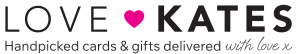1. Select a category from the top of the page (such as gifts, cards, new)

2. Find the Quick Search Toolbar on the left of the page
3. On this toolbar, you can select from many options such as the occasion, recipient or range
.png)
4. If you’re looking for a particular type of gift or card, press the ‘style’ tab, and then select the product you’re interested in, for instance, ‘aprons’
.png)
NEW: Price Slider
5. Our latest feature, the price slider, allows you to see products that cost a particular price. For instance, you can set the slider to only show you products between £5 and £10

6. Simply press the arrows at the end of the line and drag them until the numbers are correct

7. To remove the filters you have selected, simply press ‘Reset Filters’.
.png)